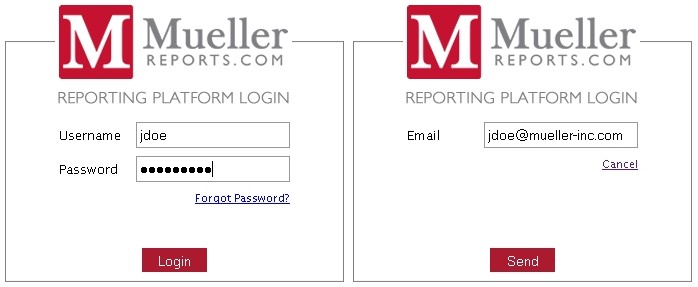Getting started
System requirements
Mueller's Reports Platform is web-based and does not require users to install any special software locally on their computers. The site is compatible with all modern web browsers that allow JavaScript.
The following browsers have been tested and are known to be compatible:
- Chromium/Google Chrome
- Mozilla Firefox 4.0 or higher
- Internet Explorer 8.0 or higher
While other browsers may work just fine, they have not been tested.
Tip
The reporting platform makes extensive use of the JavaScript programming language, which may run slowly in older versions of Internet Explorer. This is an issue with Internet Explorer, not Mueller's reporting site. If you are restricted to using an older version of Internet Explorer, consider installing the Google Chrome Frame plug-in, which allows you to use the faster Chrome engine within Internet Explorer.
Logging in
To log in, open your web browser and go to the Reports login page. From the login screen, enter your username and password, then click the button. See Figure 1.
If you cannot remember your password, you can reset it by clicking the button. Type your full email address with domain that was used to create your account (e.g. jdoe@example.com) into the text box, then click the button. See Figure 1.